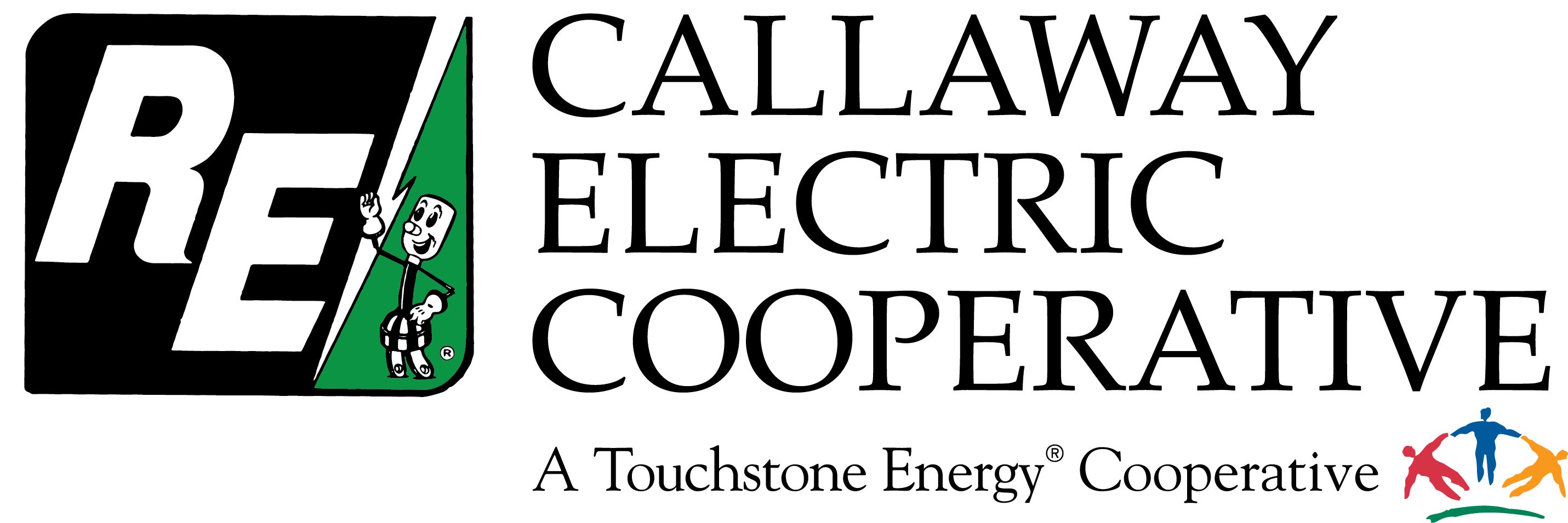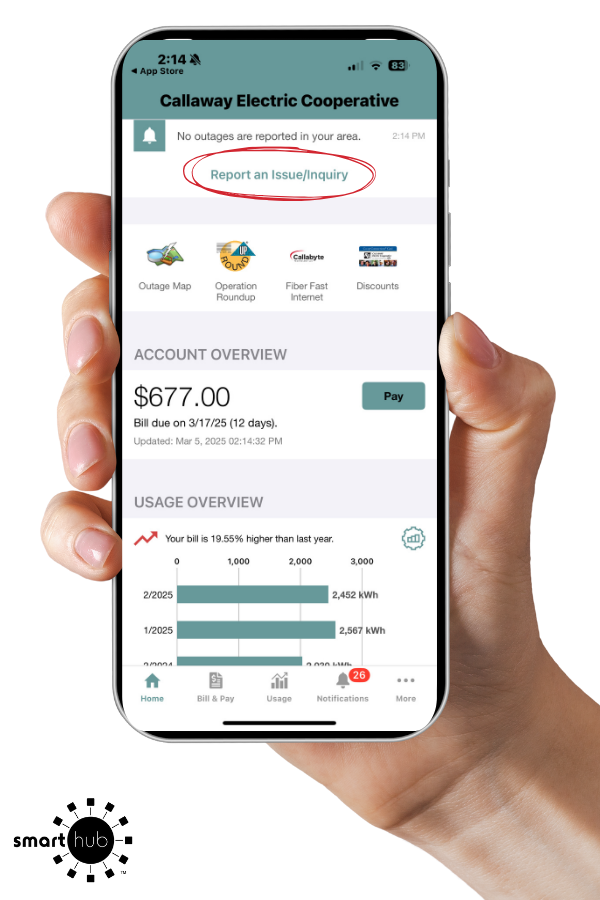Be prepared for extended outages
When outages become extended, keep in mind that it happens unannounced. The best way to get through one is to be prepared at all times.
-Keep flashlights and portable radios on hand with a supply of extra batteries.
-Keep refrigerator and freezer doors closed. Food should keep for up to 48 hours in a freezer, if the door remains closed.
-Have a supply of water on hand.
When someone is on life support
If you or someone in your household depends on life support equipment, please let the cooperative know. This does not guarantee faster restoration of electric service, but we can be aware of the information and let you know if other arrangements need to be made. It is a good idea to have a backup plan in case of an extended outage or emergency situation.
Option for portable generator owners
If you use a portable generator, we have an option for you. A device can be installed behind your electric meter which allows you to conveniently connect your generator and safely meet National Electric Code by preventing dangerous back-feed on to Callaway Electric's power lines.
This innovative device, known as a GenerLink transfer switch, makes connecting a generator to your home a very easy process. Once the GenerLink switch is installed, you simply plug your generator into the collar like device which is installed behind your electric meter. Your home is automatically disconnected from the power grid once your generator is engaged.
A reasonably priced monthly lease agreement with the cooperative is available to members. A combined surge protection/generator switch option is also available.
Some specific generator and electric service requirements must be met before we can install a GenerLink switch at your home. For more information contact our member service department or call 573-642-3326.